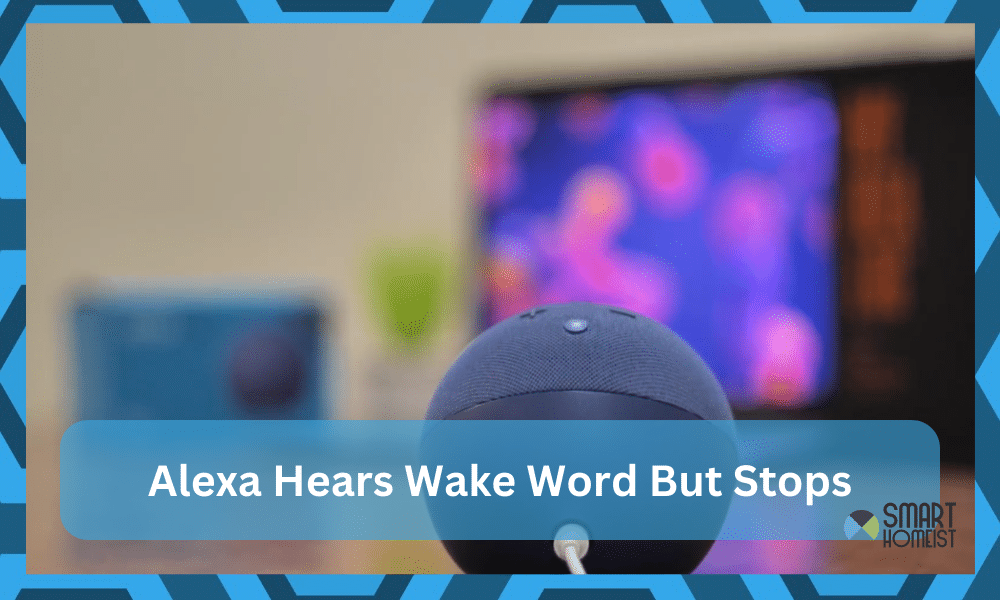
I will not debate the fact that the Alexa smart assistant is great. However, there have been a few instances where I was so close to smashing this device into a wall. While the issue was pretty minor, it did tick me off at the wrong time when I was shouting commands at this smart system.
I’ve seen a few people complain about the Alexa device not listening to commands or not registering any input after hearing the wake word.
Or the Alexa just make a sound after a command but did not response.
Most of the time, it was just a minor bug that kept the smart assistant from registering any command.
Nevertheless, it was beyond annoying for me to deal with this error. The fix that helped me out was resetting the Alexa device a couple of times. However, it did wipe away all my data, and I had to set up the Alexa unit from scratch. So, it might not be the best method.
Alexa Stops Listening Immediately
If you’re not a fan of resetting the device and just need a quick method that can help you with “Alexa Stops Listening Immediately,” then there are a few methods that you can test out.
A quick run through the basic troubleshooting methods should have you sorted out when it comes to these errors.
Before that, I would suggest you to check the voice history of the Alexa to make sure it did receive the correct command.
Fix 1 — Check The Internet Connection
Yes, I know, it sounds like the most basic fix, but it has helped quite a few people fix the Alexa Stops Listening Immediately issue. So, you gotta be a bit more optimistic and check your internet connection. Most of the time, simply restarting the modem will have you sorted out.
However, there are a few more things that you need to check. First, you need to make sure that the signal strength is decent. From there, you can also check up on the interferences and make sure that the Wi-Fi credentials for the 2.4 GHz and the 5.0 GHz bands are different.
I would also suggest that you check the surroundings and make sure that there are no large objects covering the sides of the Alexa system. Go over the placement guide and put the Alexa unit in the middle of your living room. Otherwise, you will just be complicating the situation for yourself.
Lastly, you need to also make sure that the router is not clogged with a ton of wireless devices that might create more interferences. It will take a while to sort through all of these issues, but you’re not left with many options. So, be a bit more creative when you’re stuck in these errors.
Fix 2 — Unmute The Device
Sometimes, all that you gotta do to fix this issue is to unmute the device. This mistake is pretty common, and I’ve seen too many people making this error. So, if you’re in the same boat and the Alexa device will not respond to your input, then check for the unmute button.
A red ring around the Alexa device shows that the unit is muted, and you can’t do much about unmuting the system right away. So, when you’re stuck or can’t seem to figure out a suitable solution after checking the internet, press and hold the microphone button for two seconds.
Just holding this button for two seconds will unmute the Alexa device, and you will be able to forward your voice command right away. There is no need to worry about these issues after the device is unmuted and can hear your commands properly.
The red ring around the Alexa system will also disappear once you’ve unmuted the device. So, that should be a good enough indicator when you can’t seem to secure a response out of the Alexa unit.
Fix 3 — Restart Alexa Device
Now, time for the fix that helped most people fixes their Alexa device when it stopped listening immediately. Yes, a simple restart is all it took for most people to restore their device’s performance, and you can do the same.
The only thing that you gotta do is to remove the power from the device for 50 seconds. Just unplug the cord, wait for about 50 seconds, and then plug the cord back into the device. This simple routine will address any and every minor grooming bug that is creating this listening issue.
The good thing about this method is that you will not lose on any preferences or settings. The Alexa system will have all the settings stored properly, and you will be able to use the smart assistant after it boots up.
There is no need to concern yourself about losing any commands, just like the reset cycle, and you’ll retain everything on the device. Hopefully, the problem will be fixed right here for you.
Fix 4 — Check For Hardware Damage
Lastly, if you’re one of the unlucky ones and the issue won’t get fixed even after going through all of the details above, then now might be a good time to get a new piece. You will have to ask the experts from the official support team to help you out with a new unit.
The upside here is that the warranty deal on these units is pretty great. You will not be losing any cash if the purchase was recent, and the dealer will send you a new unit after he verifies your claim. So, don’t hesitate to reach out.
Similarly, while you wait for a response from the dealer, there is no harm in resetting the system one more time. This reset will have you sorted out, and you will not have to deal with more challenges on your end.
Even if the reset doesn’t work, getting help from the Amazon support team is always an option, and I will urge you to reach out when you’re stuck in these errors. The experts working there will ask you more details about the issue and then guide you on how you can fix these issues by yourself.
The Takeaway
Managing the Alexa system can sure be annoying sometimes, but you will still get a decent performance from this system most of the time. As long as you’re sure that the hardware is in good shape, there is no need to worry about a thing.
Just check the internet connection, remove the interferences, restart the Alexa device, and make sure that it is not muted. Also, there is also possibility that the Alexa is simply searching for device and not ready yet.
These simple methods have helped thousands of people fix their Alexa units when it stops listening to commands immediately. So, you have a decent shot at fixing the issue here.
However, if you’re unsuccessful with fixing the “Alexa Stops Listening Immediately” issue, then now might be a good time to check the hardware. I believe that the hardware you’re using is not in the best shape, and getting help form the officials is a good idea at this stage in the troubleshooting process.
Luckily, the experts from the official Amazon team are pretty accommodative and will be more than happy to help you out. So, when you’re stuck and can’t seem to fix the issue on your end, just ask the official team to help you figure out this issue. They will ask for more details and help you with the fix.





