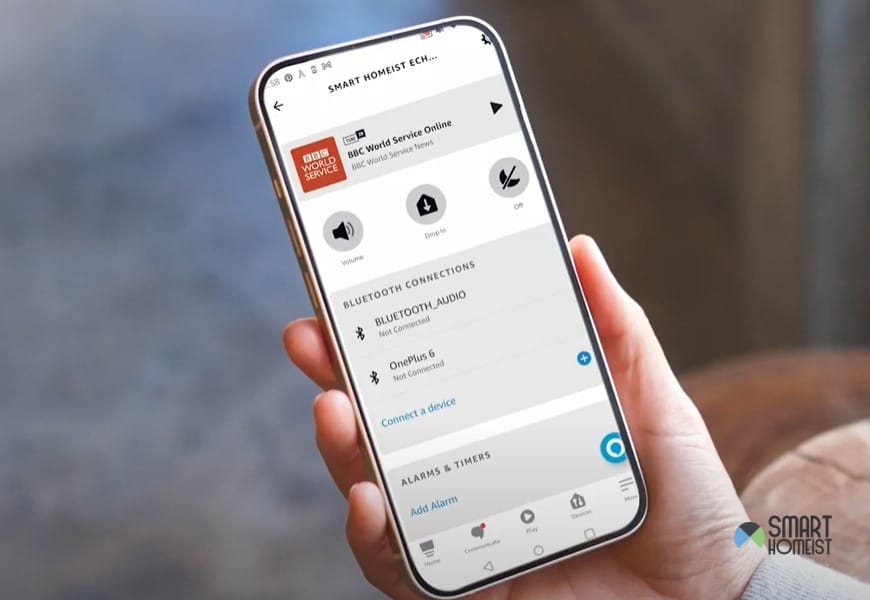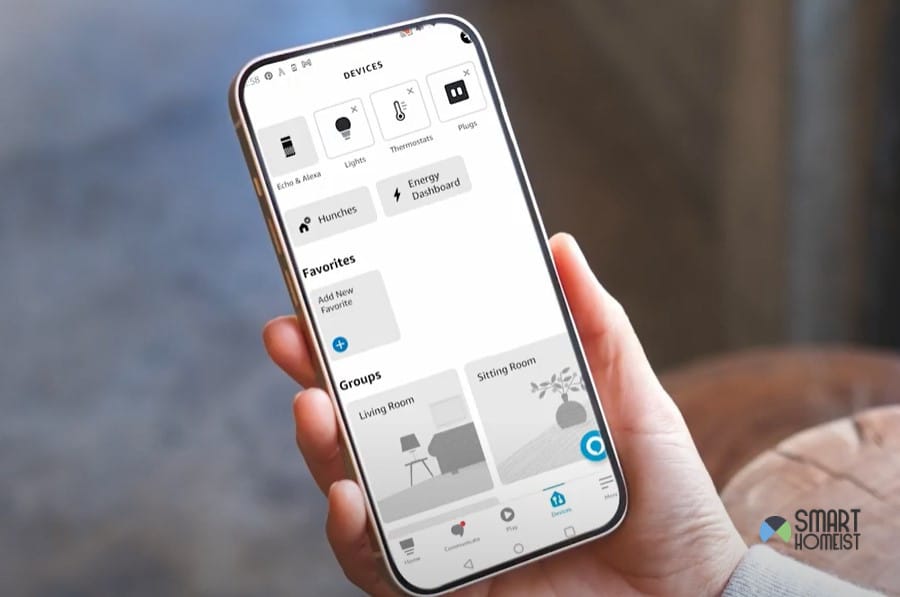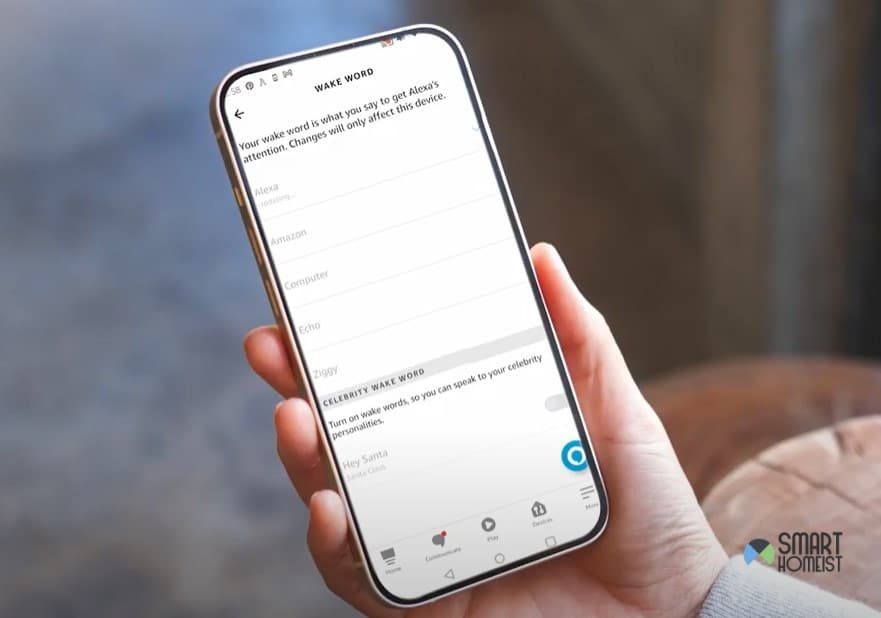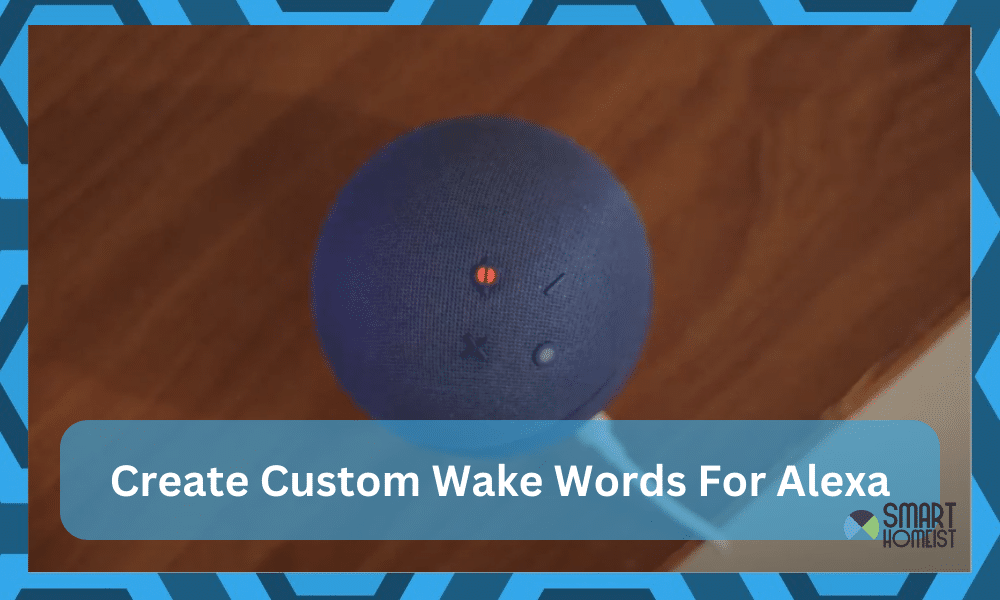
After a couple of years, we all get tired of saying the original wake word, “Alexa,” to engage the smart assistant. I’ve seen too many posts from users asking about how to make a custom wake word for Alexa, and I have a feeling that you wish for the same.
I mean, it feels great to use custom wake words to forward commands to your smart assistant. For example, you can use words like “Jarvis” from Ironman or any other personalized word that resonates with you on a deeper level.
However, we’ve yet to get an update that allows users to make custom wake words. You’ll only get a few options that can work out if you do wish to change the wake word. So, if you can’t be bothered with saying “Alexa” for years, then it might be time to switch to other predefined words.
Read: Funny Alexa Wake Words
How To Make A Custom Wake Word For Alexa?
While you will not be able to just add “ANY” custom wake word, you can still choose from the basic words like Amazon, Computer, Echo, and Ziggy. These wake words are creative enough, but you will not get custom words that help you out.
Similarly, you can use the wake word “Hey Santa” to spice things up at Christmas. However, you will still not be able to set the wake word to cooler options like “Jarvis” or any other funny word. Still, if you’re interested in switching over to the wake word options mentioned above, let me list two methods.
The Easy Method — Asking Alexa To Change Wake Word
I’ll recommend that you use this method to change the wake word. There is no need to waste any time with the complex method, and you can simply ask the Alexa device to help you change the wake word.
You can start by
- Using the command, “Alexa Change the wake word”
- The Alexa device will give you the wake word options I’ve listed above
- Pick the wake word from “Amazon, Computer, Echo, or Ziggy”
- Wait for the announcement
- Alexa will mention that the wake word has been changed
The only issue that you can run into is when the Alexa device is not hearing you properly. Other than that, you’re pretty much sorted out, and you need to wait for the announcement. If Alexa doesn’t say that the wake word has been changed, then you’ll have to follow through the same steps again.
Similarly, some users had to power cycle the Alexa unit or reset the Alexa unit when they were running into issues with changing the wake words. Everything boils down the programming bugs, and you can go through the basic troubleshooting methods to address these errors.
The Harder Method — Using Alexa Application
If you’re more comfortable with using the Alexa application, then that can also be used to change the wake word. You can switch over the wake word by launching the Alexa application and using that to browse through the selection list.
You can start by
- Launching the Alexa application on your mobile device
- Access the Echo unit that you wish to modify
- Go to the device settings
- Select “wake word” option
- Pick the wake word you wish to use
- Confirm your selection
- Enjoy!
Personally, I like using the “computer” wake word, but you can test out Ziggy as well. It is somewhat of a “cuter” option. However, everything boils down to your preferences. Just stick with the option that is better for your mood, and you can also use “Hey Santa” for Christmas.
Note: if you’re working with multiple devices, then I’ll suggest that you use the same wake word with all of your options. There is no point in sticking with different wake words, as that will only hold you back in the long run. So, if you’re aiming for more consistency, just use the same wake word.
Is There Any Way To Customize These Wake Words Further?
Sadly, you’re out of luck when it comes to creating your own wake words. The only thing that you can do is to stick with the options that are already added by the experts working at the Amazon team. You can’t be the guy that adds custom commands, even if you’re the IT guy.
Just stick with the options that you’re already getting on the selection list. The wake words are stored locally on the Echo units, and you can’t modify the firmware yourself. However, you can still request the Amazon team to add a few wake words of your choice.
If the whole community asks the developers, then there is still some hope of getting your favorite wake word. Still, it will be next to impossible as you’ll need thousands of users asking for the same wake word. So, get to creating a movement on the online forums, and you might just get the desired wake word
The Takeaway
I’ve seen a few users asking about custom wake words for Alexa, but sadly that is not possible. However, all hope is not lost, and you can still switch over to the wake words given in the selection list. These wake words include, “Amazon, Computer, Echo, and Ziggy.”
You can use the wake word “Hey Santa” to spice things up at Christmas. However, you will still not be able to set any personalized wake words. So, have that in mind when you’re stuck and can’t seem to figure out a suitable option for your wake word.
I personally think that these options are great on their own. However, if you’re trying to be “funnier” or create a custom word that is not in the selection list, then you’re just out of luck. So, don’t waste any time trying to configure the IFTTT options.
Read: Alexa Automatic Turn Off Problems
On the end note, if you’re not able to set up the wake word or the application is glitched out, just ask someone from the official Amazon team to help you out. You can also leave a comment below, and I’ll be sure to help you with the wake word.