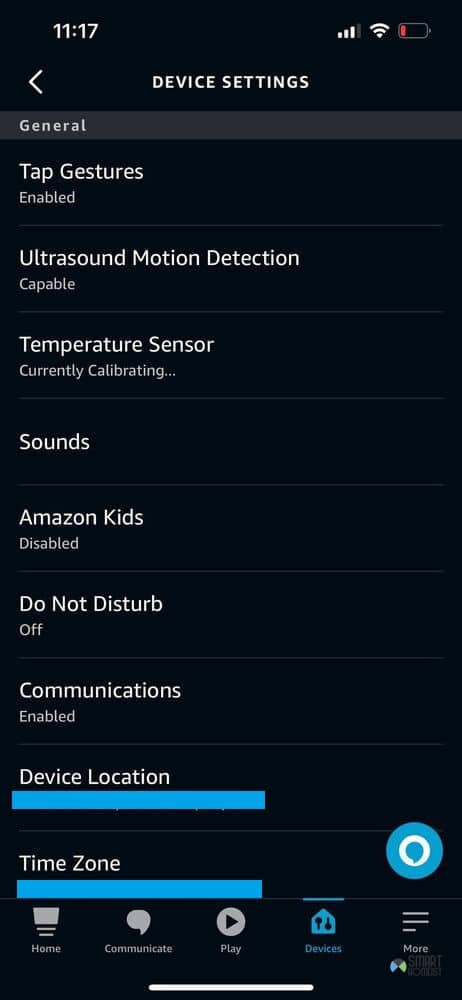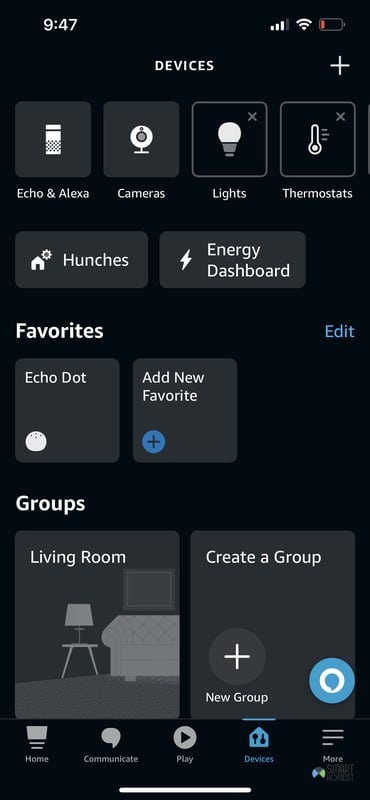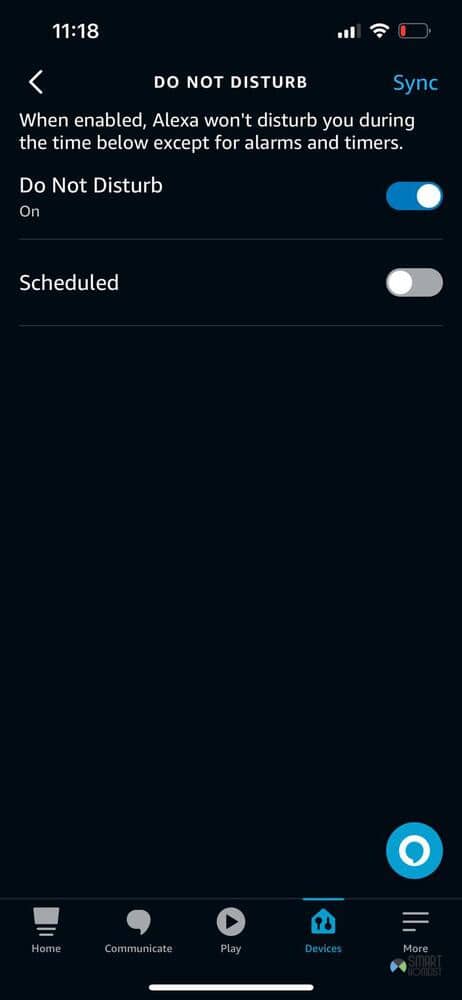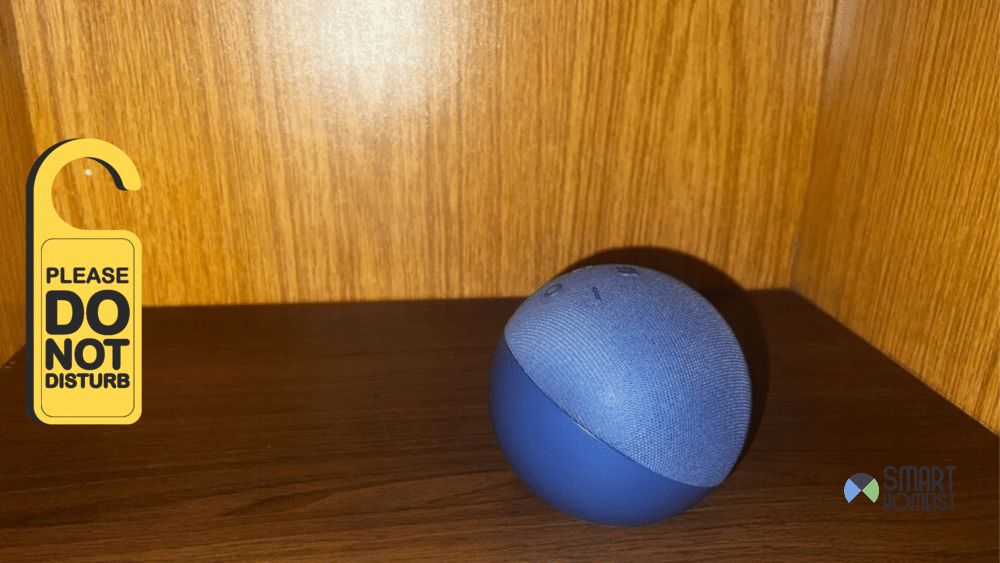
The Echo Dot comes with a lot of neat features. Today, I’m going to be talking about one of the simpler features which lots of users should already know about, but some might be unfamiliar with.
It’s the Do Not Disturb function on the Echo Dot, which acts like it does on most other devices that have it.
Keep reading to learn more about it, including what it does and how you can enable it on your Echo Dot too.
Read: Alexa makes weird sound after command
Before that, I would like to show you a quick video on how to activate Do Not Disturb mode on your echo dot.
What Does Do Not Disturb On Echo Dot Do?
The function of this feature is pretty much explained by the name that it has. It’s meant so that others “do not disturb” you while you try to focus on work, time with your family, or other things.
Basically, with this feature enabled, you can choose exactly what kind of things the Echo Dot will notify you or remind you about, while getting rid of pretty much everything else.
It’s a really helpful feature for those that have various notifications enabled.
Please take note, if you have the Do Not Disturb mode turned on, the Alexa “Drop In” feature might only work one way as there is another device choose not to be bothered.
You might want to read this post about echo not turning on issue if your device has no response even you turned off the Do Not disturb mode.
That’s because it doesn’t push texts, emails, or phone calls to you at all, making sure that they don’t suddenly distract you when you’re trying to focus on whatever it is that you’re busy with.
You can also choose to leave certain things on so that they still come through, even while the feature is active.
For example, you can make it so that alarms, certain reminders, and timers still go through the Echo Dot.
To do this, just say “Alexa/Echo/Computer, please set a alarm/reminder/timer for (amount of time or thing you want)” while the Do Not Disturb feature is enabled, and they’ll still function as normal.
Read: Change Wake up word on Alexa
That way, you won’t miss out on any important things and ensure that you don’t focus a little too much on the thing you’re busy with.
How To Enable/Disable Do Not Disturb
That’s pretty much all you need to know about what Do Not Disturb is capable of on the Echo Dot. It’s not the most revolutionizing feature on the device, but it definitely is a helpful one.
Voice Command Method
Just say “Alexa, Do Not Disturb”, and Alexa will reply “I won’t disturb you”
If you would like to turn it off, say “Alexa, turn off Do Not Disturb”
Alexa App Method
Now, if you want to enable it (or you no longer need it and want to turn it off), here’s what you need to do:
- Open the Alexa app on your phone and then go to Devices menu from there.
- Select Echo & Alexa out of your devices and choose the specific one that you’re trying to enable Do Not Disturb on.
- After choosing the device, just click the setting that says Do Not Disturb, and make sure that the setting is enabled.
- If you want to disable it, just follow these same quick steps, but choose to disable it on the previous step instead of enabling it.
Once you follow all of these steps and enable Do Not Disturb mode, there’ll be a bright purple light on the Echo Dot that indicates the setting is on.
Besides, the Echo dot should not be vibrating by now.