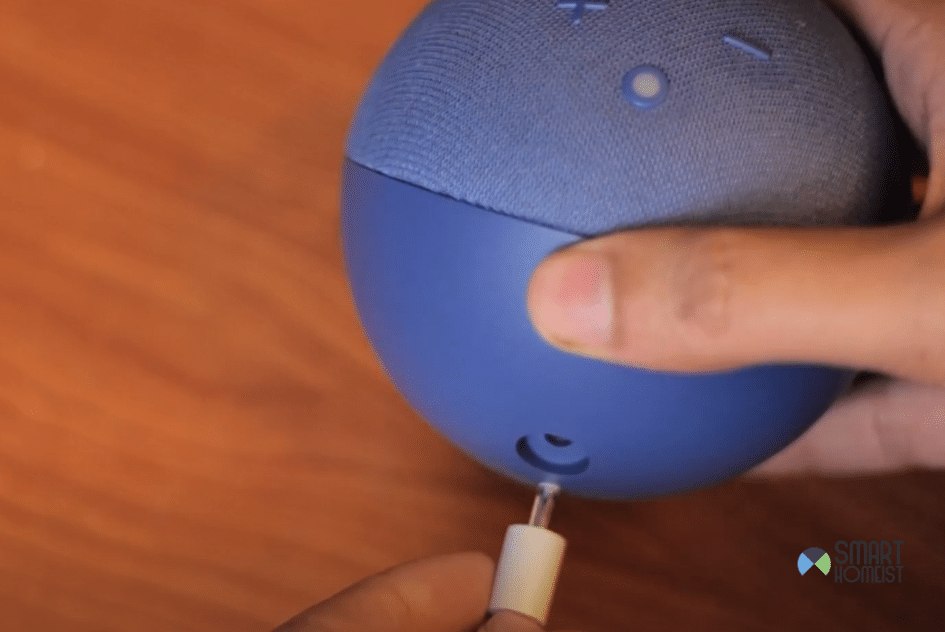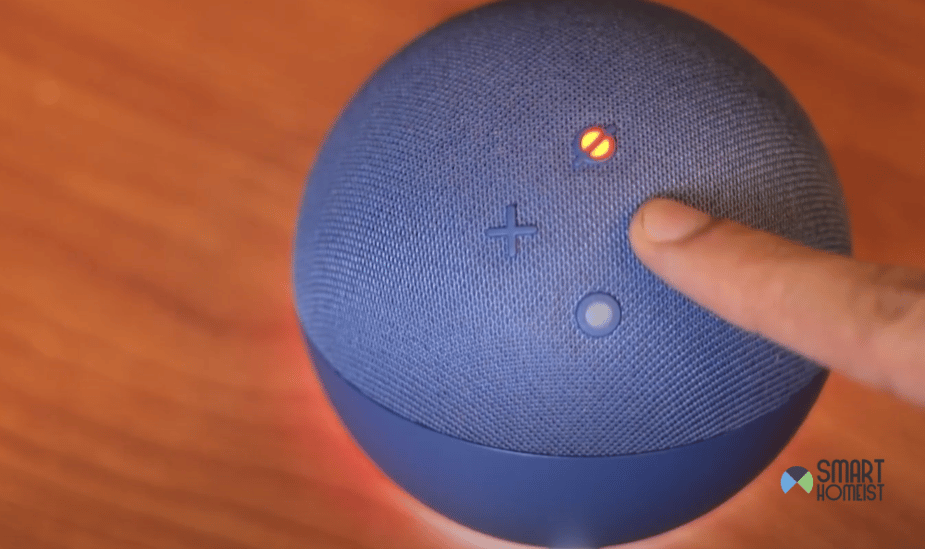We are all in love with the smart features brought forward by the Echo Dot, but when it comes to audio quality and music streaming, there is still a fair bit of room left for improvement.
You can’t just use the Echo Dot as a speaker for music streaming and call yourself an audiophile at the same time.
Instead, you need to pair up some of the more robust brands like Sonos that focus exclusively on the audio quality.
These brands can be paired up with the Echo unit using Bluetooth and provide users with seamless playback.
Still, there are some complications where the Echo Dot will not show in Bluetooth.
These complications can stem from power issues to programming errors and everything in between.
So, let’s cover what to do if Echo Dot is not showing in Bluetooth.
What To Do If Echo Dot Not Showing In Bluetooth
- Check For Power Issues
Start by making sure that the Echo Dot is plugged in. You need to confirm the fact that power is flowing in from the outlet to the Echo Dot and there are no issues on that end.
Problems like a damaged cable or a defective outlet will further complicate the situation.
In case of a damaged cable, you can get a new one right away and be done with that. However, when the outlet is damaged, you can’t simply ignore this issue.
A damaged outlet can be considered an indicator for bad power connections.
These bad power connections can create fire hazards and damage devices like your Echo Dot.
So, you should instead hire a technician and have these power connections serviced right away. A bit of investment right away will save thousands down the road.
- Check For Range Issues
After checking for power issues, you need to check the range between the mobile device and the Echo Dot unit.
When there are too many interferences or the range between the Echo Dot and the mobile device is more than 10 feet, you can’t establish a good enough connection.
To improve this situation, you need to first remove extra wireless accessories and move the Echo Dot closer to the mobile device. It should appear within the list of available devices on your mobile phone.
- Power Cycle Echo Dot
The issue with Echo Dot not showing in Bluetooth can also be an indicator of underlying programming bugs.
The upside to these programming bugs is that they are not that annoying and can be fixed rather easily.
You can simply power cycle the Echo Dot to eliminate ninety percent of the programming bugs.
The power cycle routine will include removing all power from the Echo Dot by unplugging it, and then plugging it up again.
- Reset Echo Dot
The final thing that you can try here is the reset cycle. The more annoying programming issues that persist even after the power cycle method can be fixed by a reset.
The downside however is that you will end up losing all the configuration and personalized settings.
Still, a reset is much better than getting annoyed with the pairing issues again and again. So, reset the Echo Dot by following these steps:
- Power up the Echo Dot
- Hold onto the action button for about 25 seconds
- Wait for the orange ring
- Setting up Echo Dot again
Ninety percent of the time, you will not have to bother with more fixes on your end after testing out the methods here.
However, if you’re one of the unlucky 10 percent, then we suggest that you get into contact with the customer support. Ask them to help you out and they will guide you step by step.