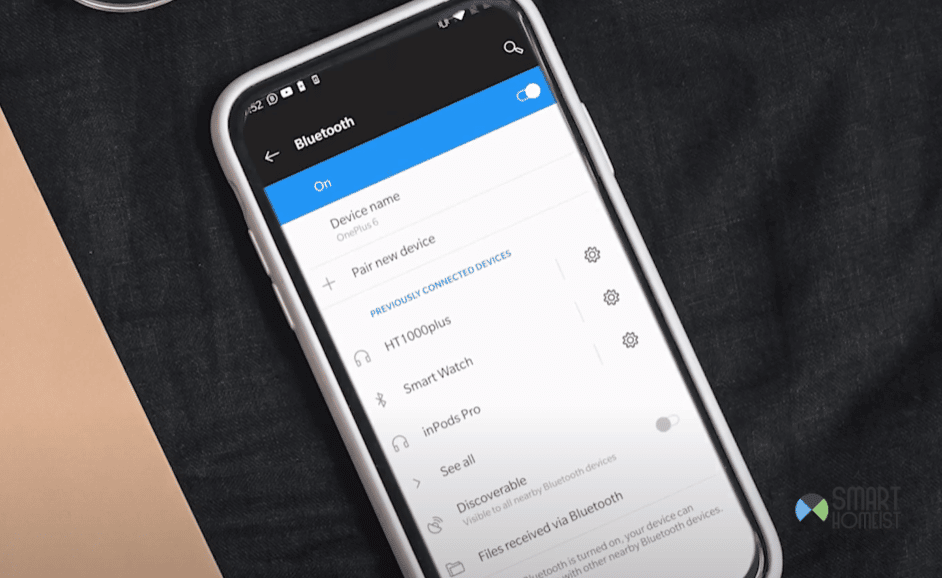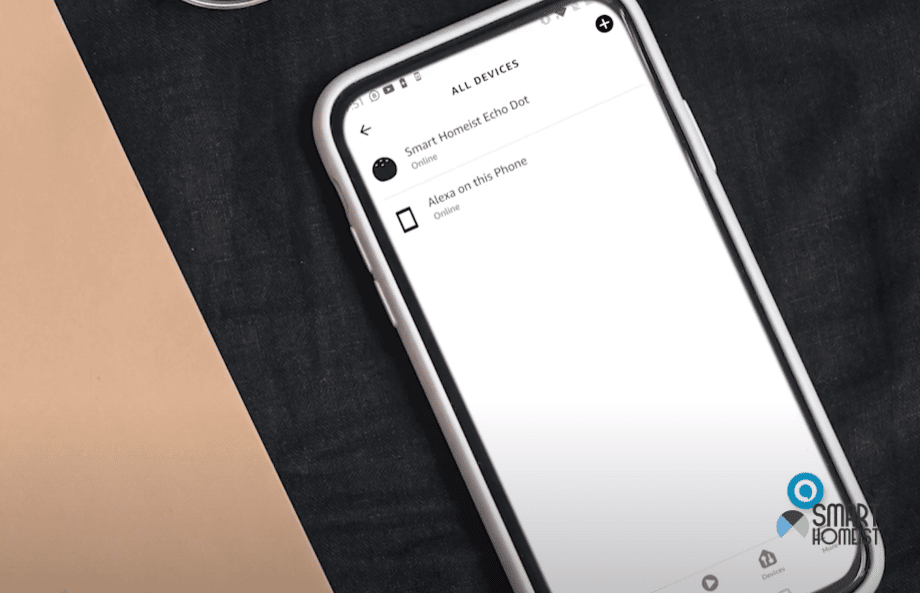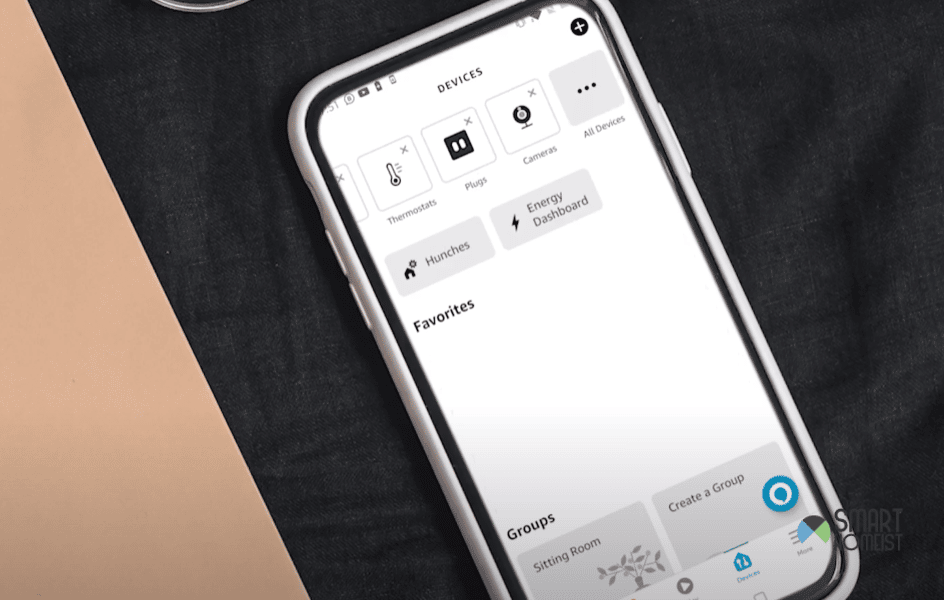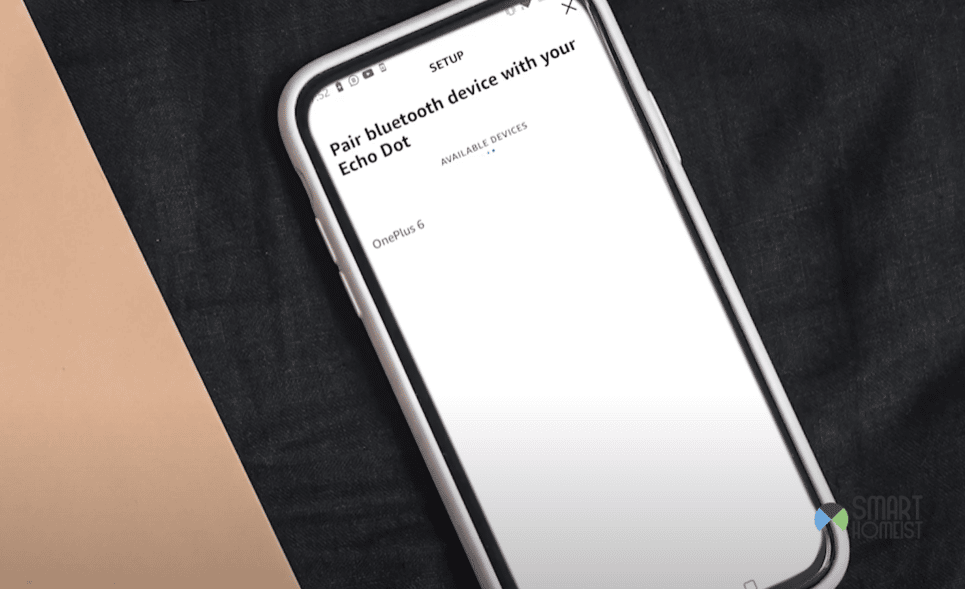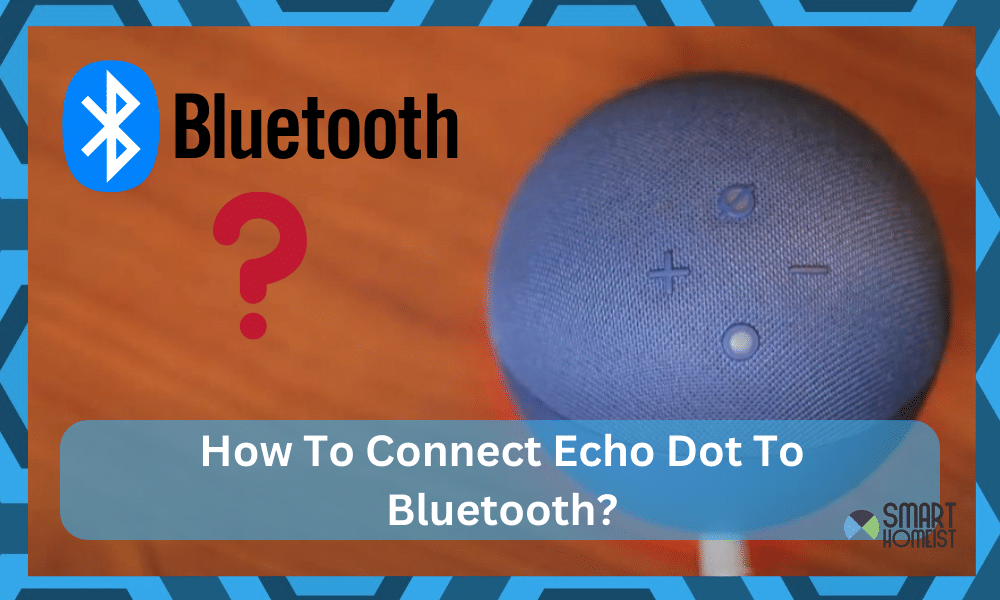
While there are a ton of amazing skills and features that can be used to stream music directly, some people just prefer to use their mobile devices to broadcast audio.
Similarly, the Bluetooth connectivity is necessary for users that want to boost the audio streaming experience with other wireless speakers.
Read: Troubleshoot Echo not playing music issue
We all know that the sound quality offered by Echo Dot is not bad, but it is not amazing either.
It is not too uncommon for users to add multiple wireless speakers to their streaming system, and pair those up with the Echo Dot to have a complete and refreshing streaming experience.
Luckily, the Echo Dot allows for a seamless connectivity and you can add a fair number of wireless devices to enjoy the perfect streaming experience.
As long as the devices are within range and discoverable, there aren’t any complicated steps that you need to follow.
If you are not able to see the echo dot device on your phone Bluetooth screen, try these fixes.
How To Connect Echo Dot To Bluetooth?
Pairing Wireless Speakers With Echo Dot
- Power up your wireless speakers
- Launch Alexa application
- Go to the devices section
- Select Echo Dot
- Open Device Settings
- Tap “Bluetooth”
- Select “Pair New Device”
- Choose the external speakers from the list of available devices
- Enjoy!
Once the speakers are connected or paired up with Echo Dot through Bluetooth, the rest is simple!
You can simply issue a voice command saying “connect to wireless speakers” with the device name, and the Echo dot will connect right away (as long as the speakers are active and within range).
The pairing process is only required when you’re first setting up with the wireless speakers.
Once you’re through with the pairing routine, all that you gotta do is to issue the voice command and you’ll be sorted out.
Having even one robust speaker from brands like Sonos along with the Echo Dot will help you enjoy a much better experience.
You won’t have to worry about sound quality or anything else when streaming music
Pairing Mobile Device With Wireless Speakers
Pairing mobile devices will follow the same method, where you’ll be able to stream audio from a local playlist onto the Echo Dot speakers.
Read: What to do when the Alexa is keep searching for devices
If you’re trying to share something with the family or just want more sound (when playing music from your mobile device), follow through with this method:
- Go to the mobile Bluetooth settings
- Make sure your device is discoverable
- Use the Alexa application and select the Echo device
- Select “Pair New Device”
- Tap on your mobile device from the list of available devices
- Start the playlist to check the response from Echo Dot
- Enjoy!
You can stream any audio file that is not available on the official services like Spotify, Pandora, or Apple music.
You will have to add your mobile device as a streaming unit that will play the audio device and broadcast audio through the Echo Dot.
Same as the wireless speakers, you will not have to add the mobile device again and again.
Instead, you can just turn on the Bluetooth and then ask the Echo Dot to connect to the device (with the device name included).
The Takeaway
We can all get stuck when trying to connect Echo Dot to Bluetooth. Whether it is your mobile device or wireless speakers, you will have to rely on this feature to stream audio.
The basic quality from the Echo Dot speakers leaves a lot to be desired when you’re an audiophile.
For this reason, you can pair up wireless speakers from brands like Sonos and use those to boost the audio quality. After the initial pairing routine, the connection will be almost automatic.
You won’t have to go through any hassle when you’re talking about streaming audio from the wireless speakers.
The only area where we will ask you to be careful is the discoverability of the Bluetooth device.
Many times, the devices are not discoverable, creating more issues for the users. So, before you follow through with the steps listed here, just make sure that your device is powered up and discoverable.
On a last note, do minimize interferences from other wireless units if there is a bit of noise in the audio playback.
Limiting the device congestion will help you with a better sound quality and a robust streaming experience. So, be sure to have that in mind when you’re trying to connect Echo Dot to Bluetooth.