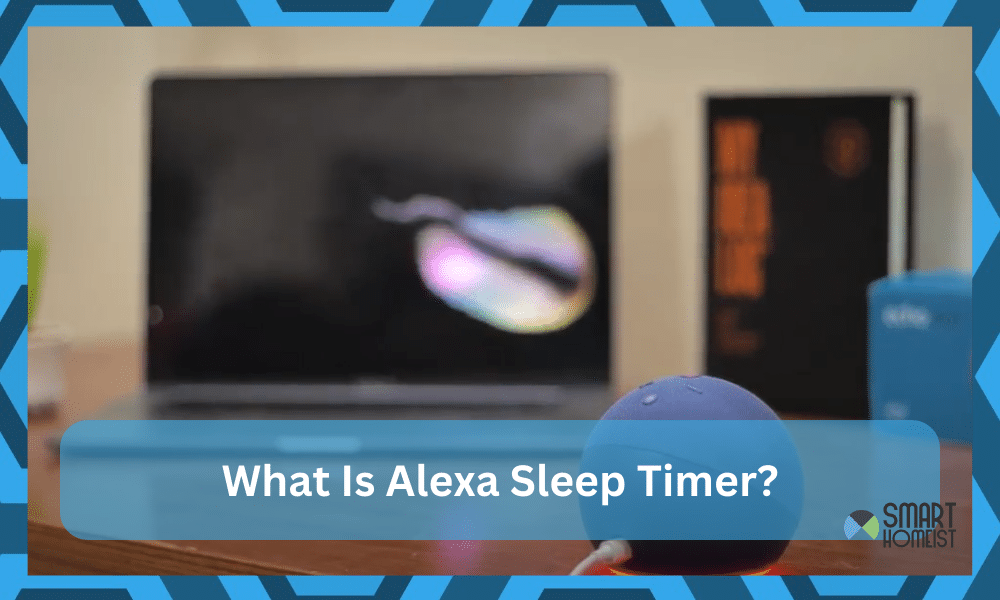
Even though I’ve been using Alexa for a few years now, I still get excited to discover more features. This device has just so much to offer, when it comes to usability and integration with other smart home units. Moreover, Amazon keeps updating its devices for better compatibility and optimization.
Just last week, I discovered the sleep timer on Alexa. It might seem like a simple feature, but it was quite helpful to me during those late-night streaming sessions and podcast listening sessions. I usually avoid queuing up any playlist or podcast on my Alexa unit because it will just keep playing overnight.
However, with the sleep timer, I can schedule Alexa to turn it off on its own. There is no need to get up in the middle of the night just to turn off the podcast. Similarly, I don’t get bothered or startled by the Alexa stream after falling asleep.
What Is A Sleep Timer On Alexa?
The sleep timer on Alexa is an amazing feature that allows you to turn off the music playback as well as smart lights that are connected to the smart assistant. It is mostly used by people when they are going out or trying to fall asleep with music playing in the background.
Whether you’re listening to podcasts or want your dimmable lights to turn off, the sleep timer should be your first pick. This feature on the Alexa device improved my sleep by a ton. I can just queue BBC radio or music to enjoy my favorite playlist before bed and then have the Alexa sleep timer set to 1 hour.
It doesn’t matter if the playlist is three hours long or five hours long. The Alexa device will stop the music stream after 1 hour. A common mistake that I find people making when setting up the sleep timer is that they will not wait for Alexa to announce that the Sleep timer is activated.
Read: Alexa Goodnight Routine Acting Up?
In some cases, the command doesn’t get registered right away, and you gotta wait for Alexa to announce that “it will stop playing in one hour.” After this confirmation, you can just lie down and enjoy the music until, eventually, the Alexa device stops the music playback.
I have added this feature to my routine, and sometimes I even listen to an ASMR playlist with the sleep timer. The soothing sound does help me keep my mind empty until I fall asleep. Usually, it takes me about 10 to 20 minutes, but I keep the sleep timer on for 1 hour just in case.
It’d be annoying to have to turn on the sleep timer for another hour if I don’t fall asleep in the first hour. So, if you’re also thinking of using the sleep timer, just add half an hour over the expected time it takes for you to fall asleep.
This feature is available on almost all of the Echo units. As long as you’re working with updated firmware, you can even use the 2nd generation Alexa device to use the sleep timer. So, don’t worry too much about getting the latest Alexa system for the sleep timer.
The Utility
As far as the utility is concerned, the primary use of the Sleep timer is to help people fall asleep with music playing in the background. While there have been some users that rely on IFTTT to create customized routines for dimming and walking up lights with the sleep timer, you should use it for music.
You can test out things like
- Guided meditation
- ASMR
- Rain sound
- Romantic Stories
The possibilities are endless here, and you don’t have to overthink your way to sleep. Instead, queue up your favorite playlist and keep your mind off of the hectic day you’ve had today. The biggest issue that I personally had up to this point was that the story or the playlist would just keep playing.
I would fall asleep, but after a few hours, the different tracks in my playlists would wake me up. This was a huge letdown for the past couple of months until I discovered the Sleep timer on Alexa. I wake up fresher than ever, and I also use it to schedule my workout sets.
I can just start working out my arms and then queue up the sleep timer for 30 minutes. From there, my only focus would be to crank out as many sets as I can until the Sleep timer goes off after 30 minutes. This has been great, and I am thinking about integrating it more into my daily chores.
If you’ve also developed a habit of sleeping to soothing sounds or music, then there is no harm in testing out this feature for yourself. It will take some getting used to at first, but I am convinced that it will now become an integral part of your everyday routine.
Misconceptions
A few concerns that I’ve found people bring up is that the Sleep timer will terminate the existing routines or turn off the scheduled commands. These concerns are not based on any solid foundation, and you shouldn’t get swayed by them, either.
The only thing that the sleep timer will do is turn off the music stream. It will have no impact on the existing routine or predefined schedule. You might think that the Sleep timer turns off the Alexa unit, but the only thing that it does is turn off the music stream or lights (if you ask Alexa to do that).
As far as your basic schedules are concerned and your personalized settings on the Alexa units, you will retain everything as is. So, there is no harm in testing out the Alexa Sleep timer. Just test it out, and I can guarantee that you’ll get addicted to this feature.
You can also browse through the community forums to learn about the experience of other users. That way, you will not get confused about how to use this feature.
The Takeaway
Don’t know how to turn off music or podcasts as you fall asleep? Try out the sleep timer on Alexa. Most people are not even aware of this feature and the utility it brings to the table. So, test it out, and you’ll surely be using it on a daily basis.
The usability of this feature spans many dimensions, and you can use it for quite a few activities. Everything boils down to your creativity, and you can rely on the Alexa sleep timer to schedule your chores, exercise, and even naps.
The best thing here is that you don’t have to go through any complex routines to enable this feature. All that you gotta do is queue up some audio and then engage the Sleep timer. That will ensure that the audio playback is only engaged until the sleep timer goes off.
On the end note, you can use the Alexa sleep timer with almost any Echo device that you’ve installed in your house. This feature is not exclusive to the latest devices. So, don’t hesitate to test it out and you’ll surely have an amazing experience when it comes to the Alexa Sleep timer.





